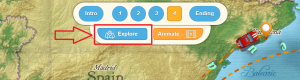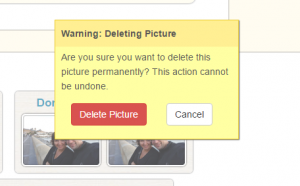Tchin-tchin! Cheers to the most requested feature finally released. Now you can convert your animations to videos using our built-in Screen Capture feature.
Remember how we partnered up with Movavi a while back to provide you with an option to convert your animations to videos? Many took advantage of it but that solution wasn’t ideal for travelers who would never use a screen capturing program ever again, or were not tech savvy or willing to learn a 3rd party program for what they thought should be a quick and easy job within our platform.
We worked really hard on bringing a solution to you. We won’t bore you with the details of the long and wild ride this feature had to take before making it to you (we’ll only say we had to start over several times!)
At last, the built-in Screen Capture feature is here. It’s been available to our premium users for the past couple of months ‘in secret’. We did some improvements based on user feedback and it’s time we presented it to everyone today 🙂